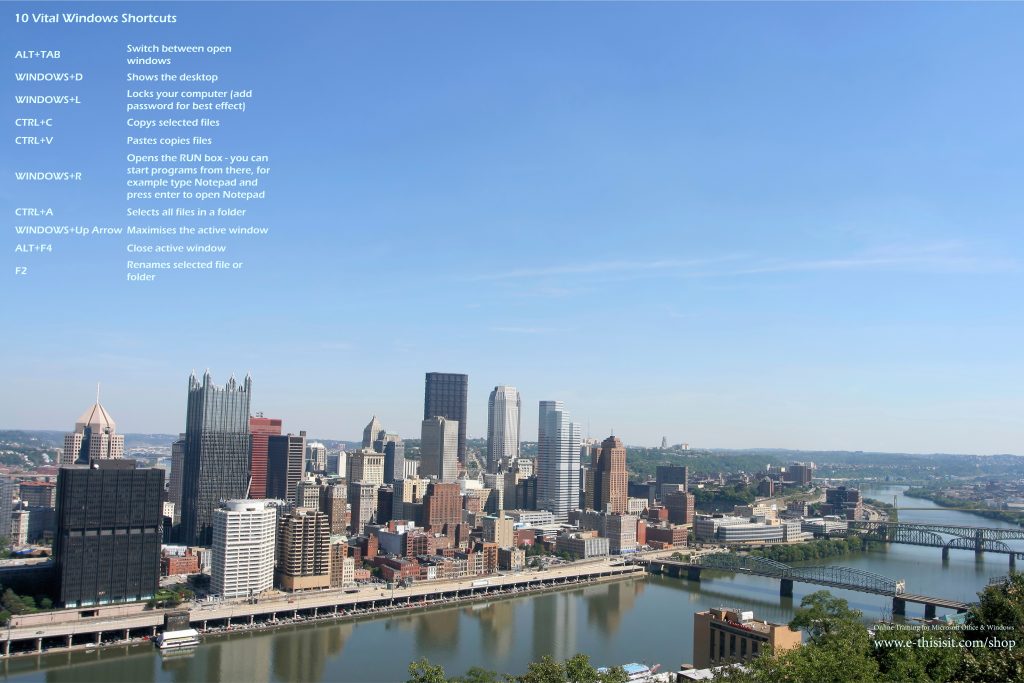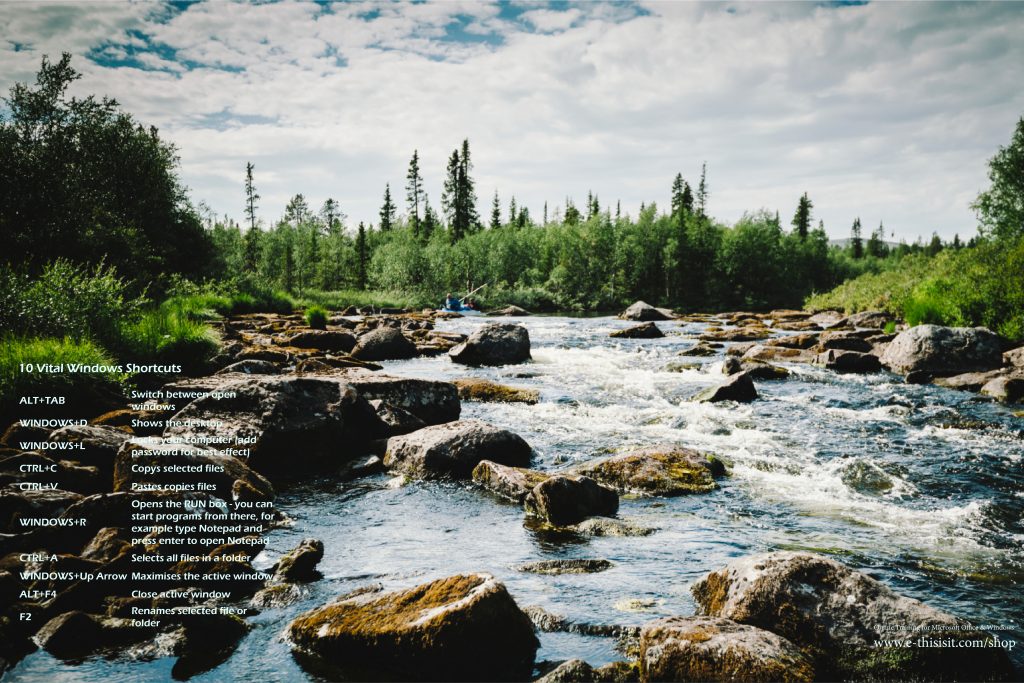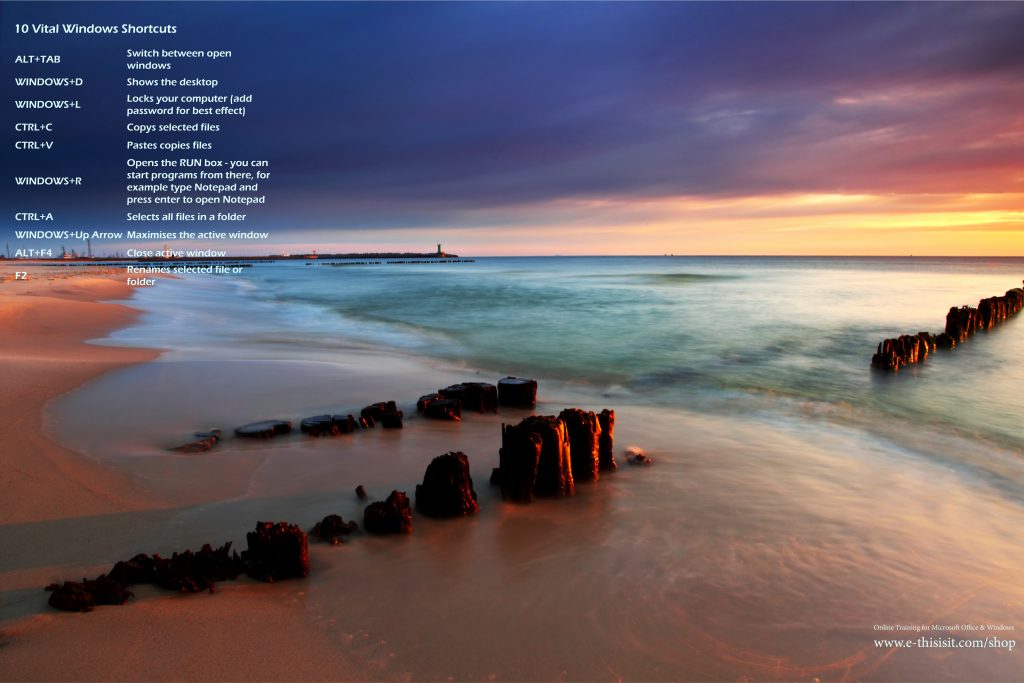If you use Windows, its vital you know these shortcuts off by heart.
Download one of the desktop images below and use it on your dekstop for a week, or until you memorize them all!
Click on one of the desktop images below and it will open a high resolution copy of it. If you are using Firefox, right click the Image and select “Set as Desktop Background”. If you are using Internet Explorer, right click the image and select “Set as Background”. If you are using Chrome, you will need to right click the image, select “Save Image As” to save a copy to your computer, and then manually set it as your desktop wallpaper.