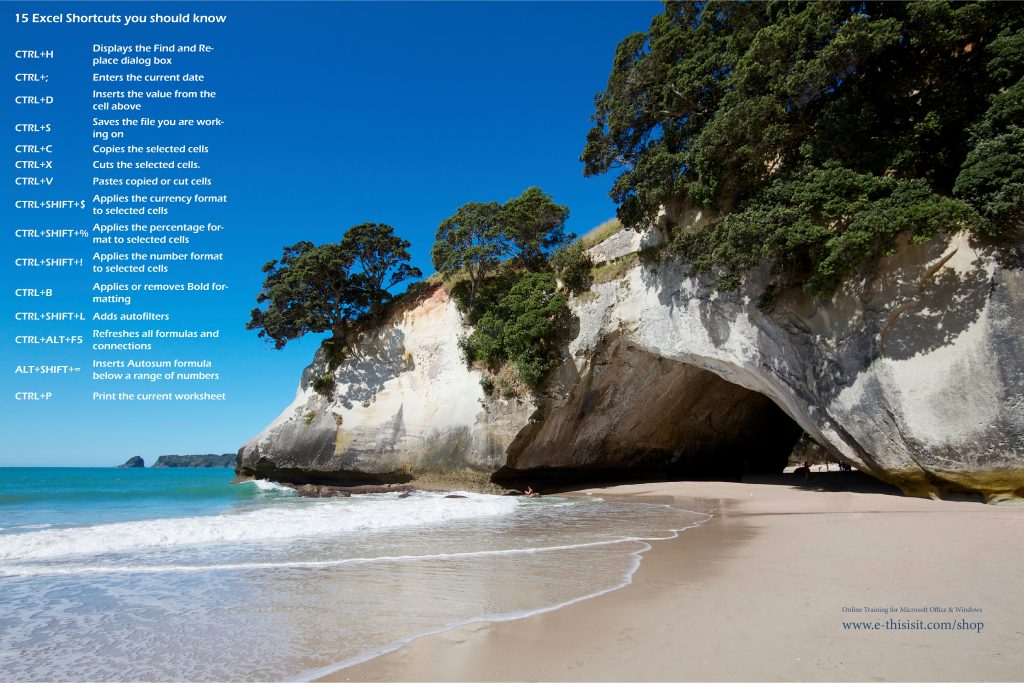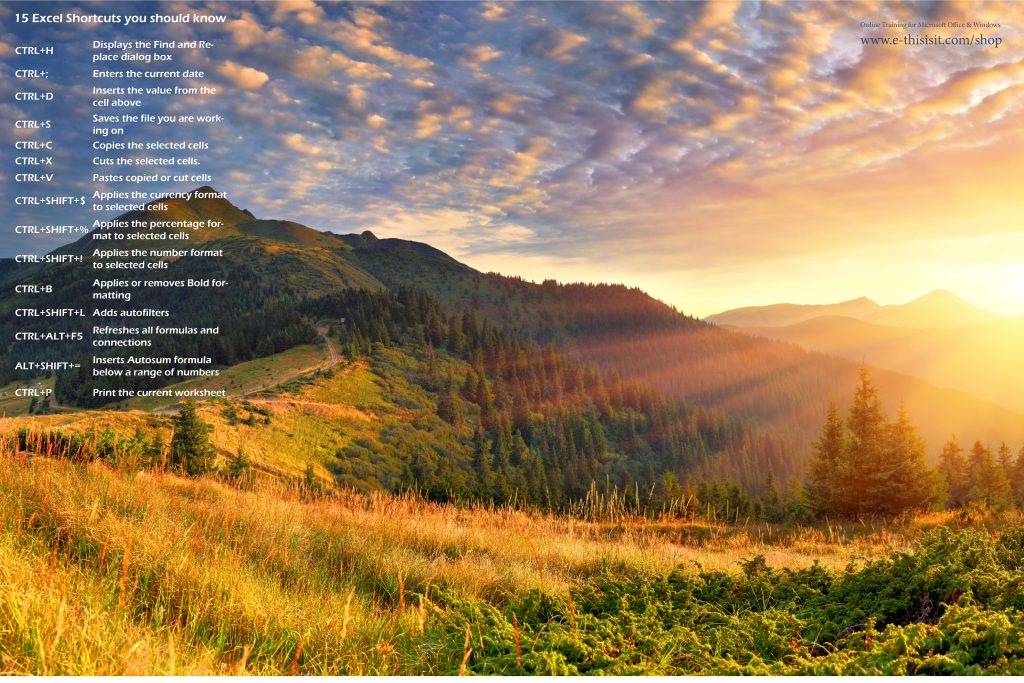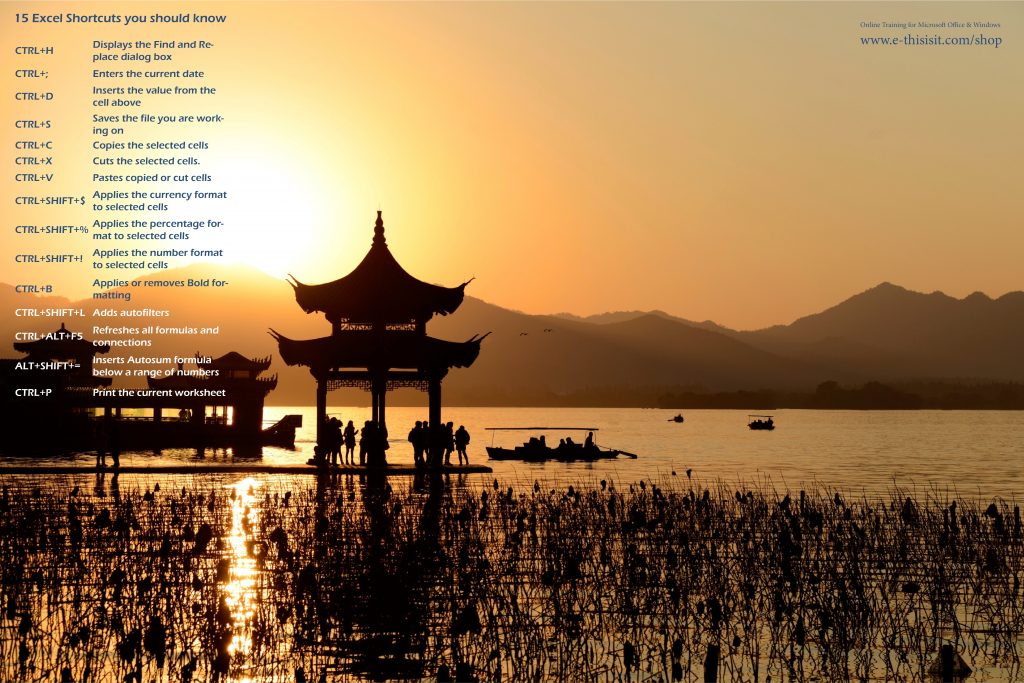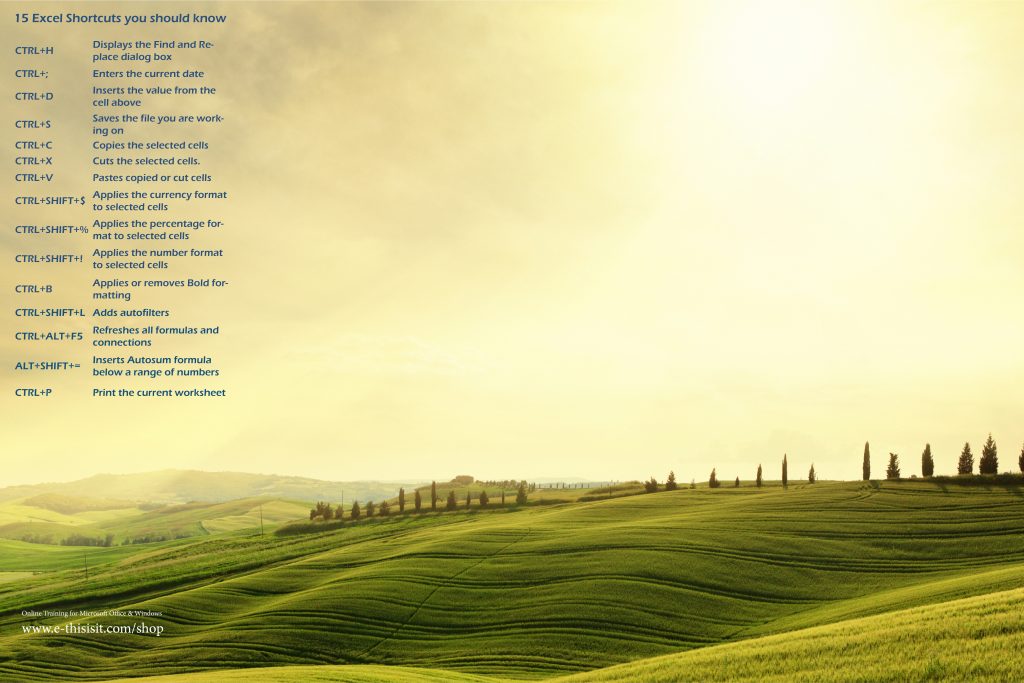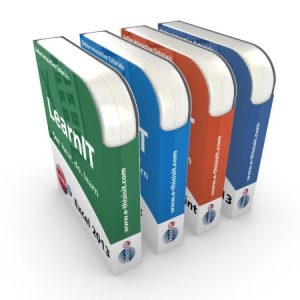If you can’t be bothered reading up and learning about the Excel shortcuts that will help you be more productive with Excel, then try this. Download one of the desktop wallpapers below and set it as your desktop image for a week. All of these desktop images have a little grid which contain 15 Excel shortcuts (the same ones in each image).
I don’t know how many times you glance at your desktop, but my guess is many times a day – each time you do, you’ll see the Excel shortcut list and maybe, just maybe, by the end of the week you’ll be using them all without even thinking!
Click on one of the desktop images below and it will open a high resolution copy of it. If you are using Firefox, right click the Image and select “Set as Desktop Background”. If you are using Internet Explorer, right click the image and select “Set as Background”. If you are using Chrome, you will need to right click the image, select “Save Image As” to save a copy to your computer, and then manually set it as your desktop wallpaper.
Online Training for Microsoft Office and Windows
The LearnIT online training for Microsoft Office and Windows not only allows you to provide staff with training you can schedule around their busy tasks, but it also comes with monthly progress reports, sent to a manager or coach, as well as each staff member by email, which allows you to ensure staff complete the training.