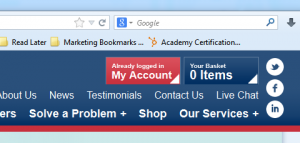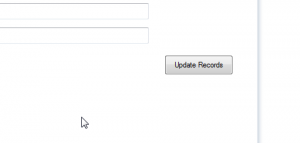If you have a coportate subscription for our Microsoft Office helpdesk you can add up to 5 more users to your subscription, as long as the email addresses added have the same domain as the main registered email address. To do this, follow these steps:
1) Go to www.e-thisisit.com and click the Log In button in the top right hand corner

2) Log in using your registered email address and password
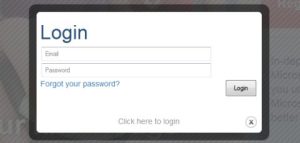
3) Once logged in, click on the “My Account” button in the top right hand corner
4) Click on the “Amend your details” button
5) Add the details of the extra user under the “Associated User” section – the email address must have the same domain name as your own registered address
6) Scroll back to the top of the list, or the bottom of the list, and click the “Update Records” button
If you wish to remove an associated user there is a remove user button under each user – simply click it.
If you need further help, please contact us